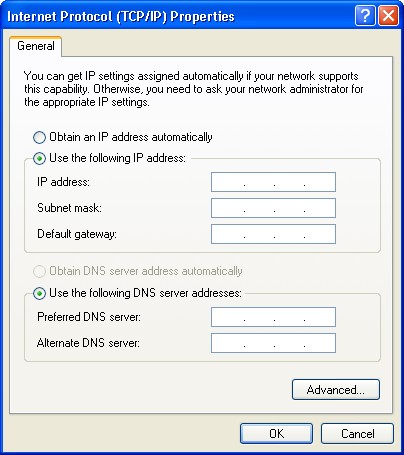Network IP Address Setting
Dynamic IP
To set dynamic ip for a pc, you will need to follow the below step.
1. Click on Start, Select Control Panel.
2. Select Network Connection and right click on Local Area Connection and select Properties.
3. Under General tab, select Internet Protocol (TCP/IP) and click on Properties.



4. Tick on Obtain an IP address automatically.
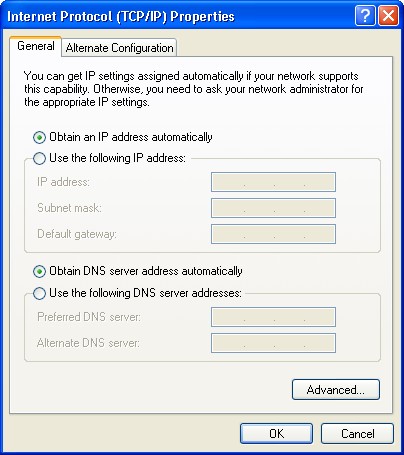
Fix IP
To set fix/static ip for a pc, you will need to follow the below step.
1. Click on Start, Select Control Panel.
2. Select Network Connection and right click on Local Area Connection and select Properties.
3. Under General tab, select Internet Protocol (TCP/IP) and click on Properties.
4. Fill in the IP address, Subnet Mask, and Default Gateway