How to clear my browser cache?
Step To Clear Browser Cache
Mozilla Fifefox
1. Open Firefox.
2. Open the Firefox options panel.
* (Windows) At the top of the Firefox window, click on the Tools menu, and select Options.…
* (Linux) At the top of the Firefox window, click on the Edit menu, and select Preferences….
3. Click the Privacy icon.
4. Click on Settings and make sure the check box for Cache is tick, click on OK to close the window.

5. Click on Clear Now to clear the data selected and restart the Firefox afterward.
Microsoft Internet Explorer
1. Open Internet Explorer
2. From the browser’s Tools menu select “Internet Options…“
3. Select the General tab.
4. In the Temporary Internet Files section, click the Delete Files button.
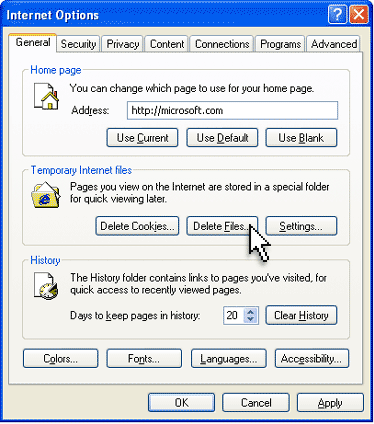
5. Click OK, and then click OK again. After that restart the Internet Explorer.
Depending on your configuration, Internet Explorer 7 may not display the menu items “File”, “Edit”, “View”, “Favorites”, “Tools”, and “Help”.
To toggle the menu bar on or off:
1. Right-click an empty area in the tab bar
2. Check or uncheck “Menu Bar” as desired.




