Servicing E-attendance client’s database
Please follow the steps as guided below for servicing e-attendance client’s database:-
1. Firstly, exit the e-attendance software.
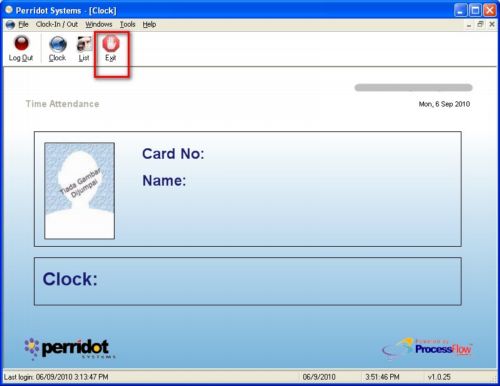
2. Nex, open “My Computer” and go to “C:\Program Files\Perridot Systems\E-Attendance”
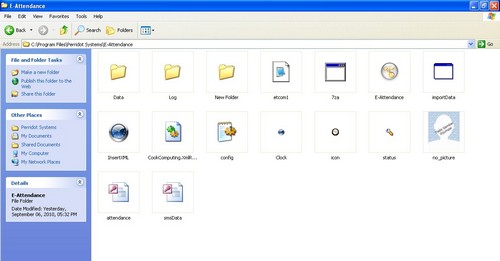
3. Then, open “smsdata.mdb” with microsoft access.
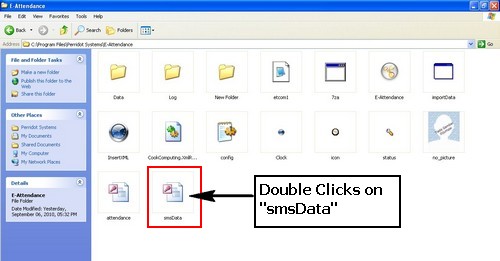
4. Go to “Tools” -> “Database Utilities” -> “Compact and Repair Database“.
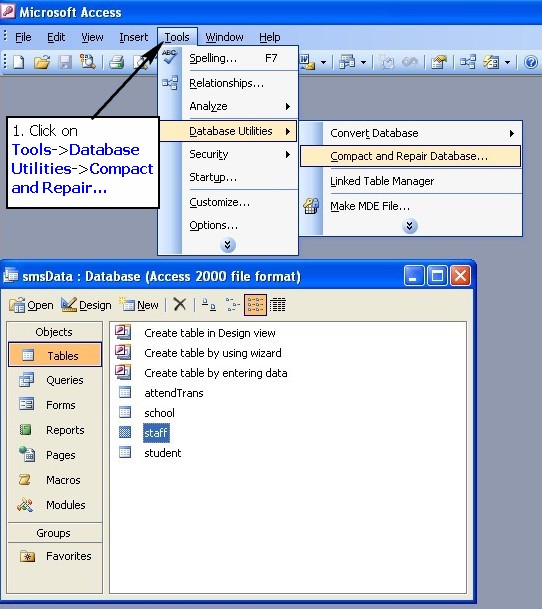
5. Once it is done, close Microsoft Access software
6. Open “attendance.mdb” with Microsoft Access.
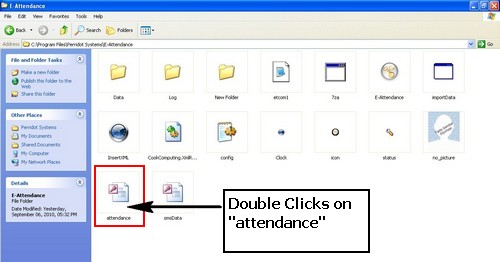
7. Please enter the assigned password. If you do not have the assigned password, please contact support@perridot.com for assistance.
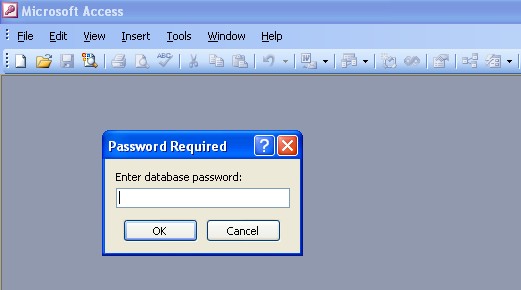
8. Go to “Tools” -> “Database Utilities” -> “Compact and Repair Database“.
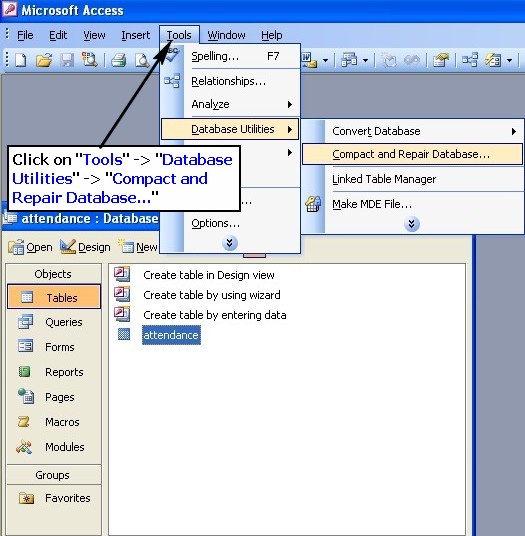
9. Once it is done, close Microsoft Access software.
10. Re-start the e-attendance software, the software should resume its normal operation after servicing.




