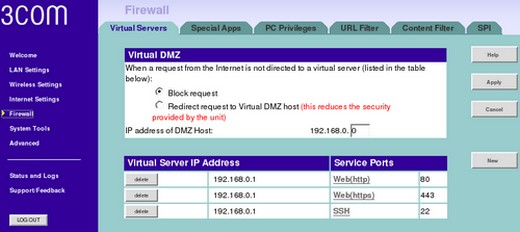Port Forwarding
Guide on Configuring the router.
login to the router web management panel from the SMS server
Type in the default gateway of the SMS server in the browser address bar.
Enter the admin password
Click on Firewall options on the right hand panel. Select “Virtual Server” tab
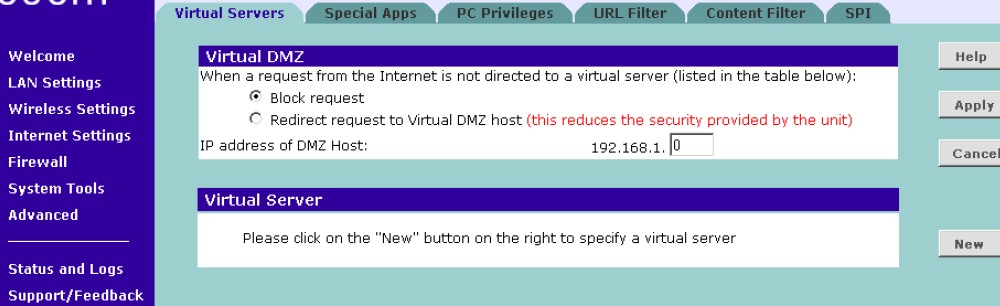
Select “New”, input the Server IP address and the Local Service, and Select “Add”
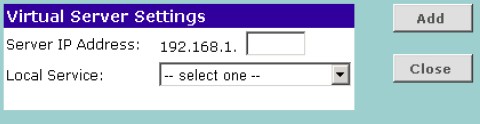
Select Web(http) and click Add, repeat the above step, select Web(https) and click Add
For service that is not in the Local Service list, select “Custom” from the drop down list, input the IP address, Service name and the port number, Select “Add” to add to the virtual server list.
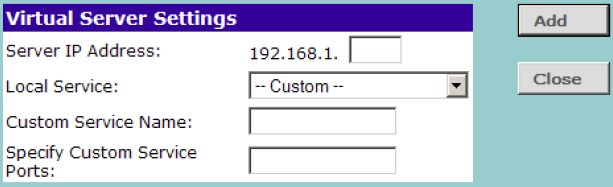
Input SSH for Custom Service Name and 22 for Specify Custom Service Ports and click Add.
Select “Apply” to save all the setting made. The Final result will be as the below picture.