Export Your Google Calendars
If you created many calendars in Google Calendar and you want to download them so you can view them in a desktop client, there’s a simple way to export all the calendars. Just open https://www.google.com/calendar/exporticalzip and you’ll get an archive that contains your calendar data.
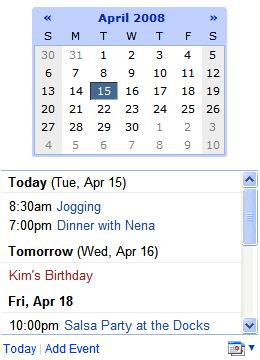
“In the resulting compressed folder, you’ll see an ICS file for each of the calendars to which you have permission to make changes and manage sharing. Note that this method will not export calendars in your Other Calendars list (e.g. public calendars you’ve added to your list, shared calendars with view access only, etc.),” explains Google.
If you use iGoogle to view your calendars, it’s good to know that there’s a new version of the Google Calendar Gadget that uses infinite scrolling for the agenda and it shows event descriptions without opening a new page. Like in the previous version of the gadget, you can select multiple calendars to view them on your personalized Google homepage.
