24 Apr 2008
Introducing Speaker notes on Presentation
Seasoned presenters keep their slides simple and use slides to help illustrate their points, not to present all of their information. They jot down their talking points, examples, and supporting evidence in speaker notes. To help you do do this in Docs, we’ve added speaker notes. You can print these speaker notes in advance, or pop them up in a separate window when you present.
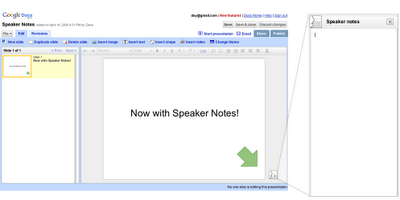
To write some text that might guide you while presenting, use the new speaker notes feature. “These notes will be visible to you and your viewers in presentation mode or when you print your slides.”
