IrfanView – Graphics Viewer
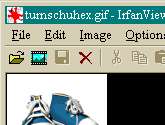
IrfanView is a fast, simple freeware image viewer and editor that supports all major graphic formats, including BMP, DIB, JPEG, GIF, animated GIF, PNG, PCX, multipage TIFF, TGA, and more. In addition, it features drag-and-drop support, directory viewing, TWAIN support, slide shows, batch conversion, and modifications such as color depth, crop, blur, and sharpen.
If you’re looking for a lean and mean graphics utility, IrfanView is a top choice, and the fact that it’s both free and a high-quality program makes it nearly irresistible.
The program’s no-frills interface makes itself known at a glance; unlike Photoshop’s many cascading menus, IrfanView’s menus are spare and well-chosen. Import images, view images, perform basic image editing, create slide shows, and convert files from one format to another. Crop, blur, and sharpen your images. Make modifications in regular mode or, if you have a jeweler’s eye for detail, make changes in zoom mode.
The program lets you set the compression level when you save files, and it supports all major graphics formats, including .bmp, .gif, .jpg, .png, and .tif.
IrfanView is provided as freeware, but only for private, non-commercial use (that means at home).
IrfanView is free for educational use (schools, universities and libraries) and for use in charity or humanitarian organisations.
Note: IrfanView is now bundled with Google Toolbar and Google Desktop Search. Installation of these components is optional.
Website : – www.irfanview.com
Note: We are not responsible for the content of this software’s Description. We encourage you to determine whether this product or your intended use is legal. We do not encourage or condone the use of any software in violation of applicable laws.