Archive for December, 2006
Slowview – Graphics Image Viewer
SlowView is a multimedia viewer that supports more than 40 image, video, and audio formats. Among the most known are: JPEG, GIF, MNG, PSD, TIFF, TGA, MP3, AVI, MOV, and many others. You`ll be able to browse images in thumbnail mode, or one by one. You`ll find such features, as creation of custom image effects, batch processing, or catalog creation. It supports Drag-n-Drop, wheel mouse, and other technologies.
Latest Changes:
* Added new toolbarskin “phoenity”
* Added option to disable ownerdrawn menu
* Fixed bug saving jpeg2000
* Fixed bug with overpainting images
* Fixed bug with dragging maximized window
* Fixed bug with “snap mousecursor to buttons” option
* Returnkey works now as expected in Browser
* SlowView works on Windows 95 again
* Added/Removed some languages
SlowView has been discontinued – Home Page (http://www.slowview.at/). Further, there won’t be any updates to SlowView anymore. But of course you can keep using SlowView as long as you want to!
Being free and as an alternative to the not-so-free ACDsee, it’s good enough for your graphics file viewing and conversion.
Download Site
Ace WIN Screen – Screen Capturing Software

Ace WINScreen 4.0 is the FREE highly popular, leading quality Application of choice to Capture the Screen, Print and Save for the Personal Computer. With one keystroke you can capture and print the entire screen, the current window, a selected region, Browser windows and images, Application windows like Word, Excel, Power Point, Web-pages, Web-images etc.
Website – http://www.caltroxsoft.com/
Zamzar – Convert All Your Files Online
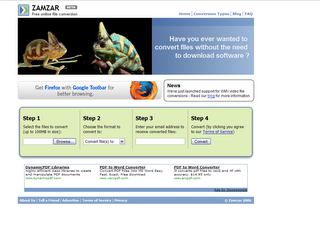
There are too many file formats nowadays, whether it’s images, video or audio files. There are also too many converters out there for each type of file.
With Zamzar, however, you can convert any type of file whether it is an image file, a video file or an audio file, a document file (see the whole list) completely online and have the file sent to you on your email. However, the limit for now is 100 mb for a file.
Website – www.zamzar.com
ZDSoft Video Recorder

ZD Soft Video Recorder captures streaming video to local file. It is very easy to use. You don’t have to know anything about the streaming video. It just records what you are seeing and hearing. What you should do is just pressing a single hotkey after the streaming video is started.

You can use ZD Soft Video Recorder to record:
* Video chats.
* Web conferences.
* Online lectures.
* Online courses.
* Online movies.
* TV programs.
3 minutes recording limitation with watermark.
TVU Player – P2P TV Broadcast
Watch live TV broadcasts on your PC. TVU networks uses P2P technology to broadcast TV programs live over the Web. The service is based on a number of patent-pending technologies, covering high-quality video coding, efficient real-time P2P distribution, and effective digital rights management.
Website – http://www.tvunetworks.com/
IrfanView – Graphics Viewer
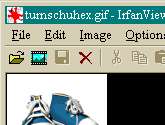
IrfanView is a fast, simple freeware image viewer and editor that supports all major graphic formats, including BMP, DIB, JPEG, GIF, animated GIF, PNG, PCX, multipage TIFF, TGA, and more. In addition, it features drag-and-drop support, directory viewing, TWAIN support, slide shows, batch conversion, and modifications such as color depth, crop, blur, and sharpen.
If you’re looking for a lean and mean graphics utility, IrfanView is a top choice, and the fact that it’s both free and a high-quality program makes it nearly irresistible.
The program’s no-frills interface makes itself known at a glance; unlike Photoshop’s many cascading menus, IrfanView’s menus are spare and well-chosen. Import images, view images, perform basic image editing, create slide shows, and convert files from one format to another. Crop, blur, and sharpen your images. Make modifications in regular mode or, if you have a jeweler’s eye for detail, make changes in zoom mode.
The program lets you set the compression level when you save files, and it supports all major graphics formats, including .bmp, .gif, .jpg, .png, and .tif.
IrfanView is provided as freeware, but only for private, non-commercial use (that means at home).
IrfanView is free for educational use (schools, universities and libraries) and for use in charity or humanitarian organisations.
Note: IrfanView is now bundled with Google Toolbar and Google Desktop Search. Installation of these components is optional.
Website : – www.irfanview.com
Note: We are not responsible for the content of this software’s Description. We encourage you to determine whether this product or your intended use is legal. We do not encourage or condone the use of any software in violation of applicable laws.