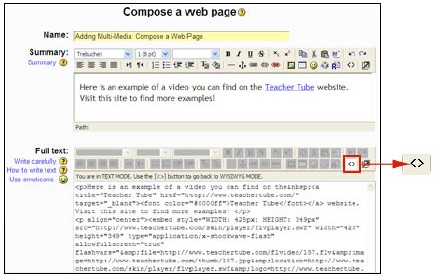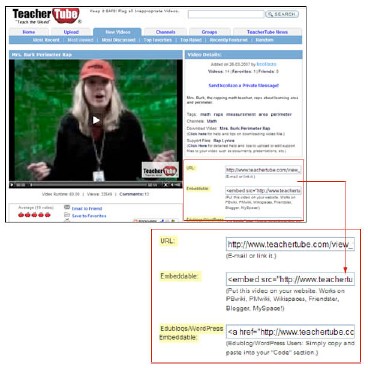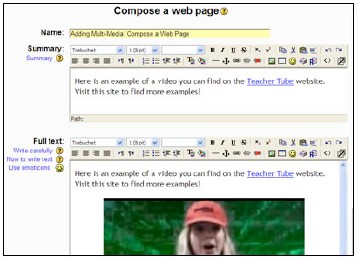- From Add a resource…, select Compose a Web Page.
- To add content to the Compose a Web Page:
- In the Name window, write a title for your resource.
- In the Summary window, write a detailed description. (This will appear as a description for the link to this resource.)
- In the Full text window:
- Begin by copying and pasting your detailed description you added in the Summary window to the Full text window and push Enter or Return key.
- Next, select “Toggle HTML Source” (See figure below.) Now open up a browser (e.g. FireFox or Internet Explorer) and go to http://www.teachertube.com. First, select a video as a resource for your site. Then, select and copy the content in the Embeddable window. (See figure below.)
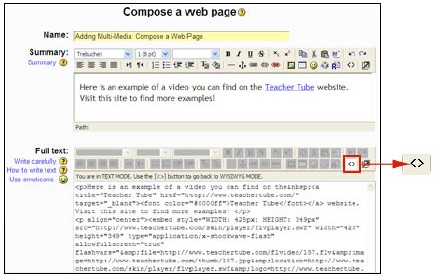
- Return to your Moodle resource. In the Full text window, place your cursor at the end of the content already in the window, then paste the copied material from the TeacherTube web site.
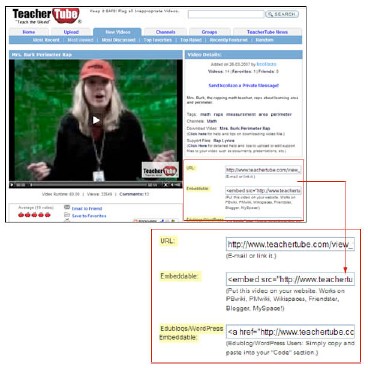
- Next, re-select “Toggle HTML Source”. You should see your video in the window. (See figure below.)
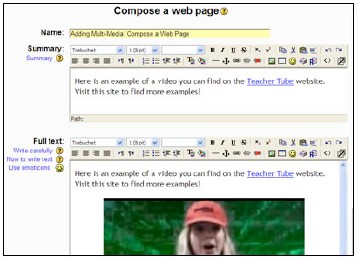
- Select Save Changes at the bottom of the resource window. Now, you can preview your new resource!