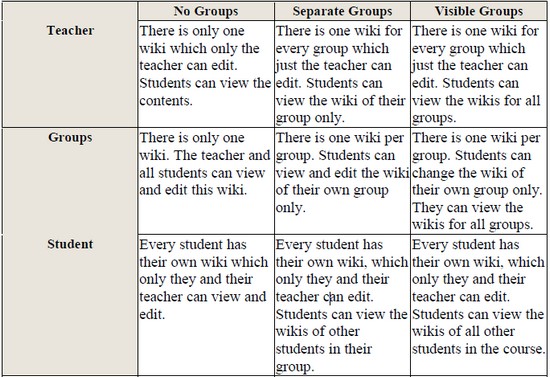Moodle Wiki
A Wiki is a constructivist writing space, designed to allow many people to contribute to its creation. Unlike a forum (or discussion board), the contributions of many are seamlessly presented as a whole rather than a threaded discussion where each person’s contribution is uniquely identified. A teacher can see when each student contributed to the wiki, as well as view all past iterations of the product, so, therefore, can identify “who” contributed “what.” Through the use of CamelCase or hyperlinks, you can easily create and link to additional pages within your wiki.
Using wikis in your Moodle courses can support group projects and development of group reports as well as be used as class records of activities or thoughts on given topics. Wikis can be set up as one of three types: Teacher, Groups, Student. Also, like other activities in Moodle, you can choose one of three “group” modes: No groups, Separate Groups, and Visible Groups. This means that you can set up your wiki in one of nine variations, dependent upon your preferences, as described below: