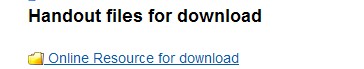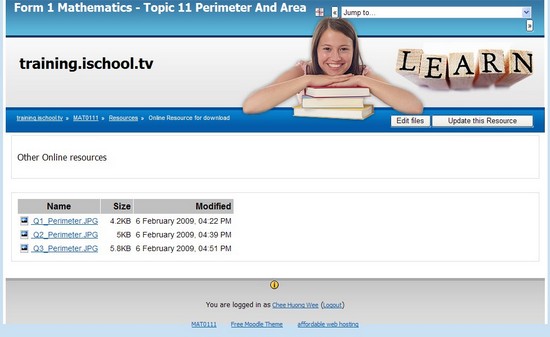Display a directory
This resource essentially allows you to show a file folder that may contain many files that can, in turn, be viewed or downloaded by the course participants. Before choosing this option, organize your course files into appropriate folders (directories) that you may wish to display this way.
- Choose “display a directory” from the “Add a resource. . .” pull down menu in the topic area of choice.
- The page next displayed will ask for a “Name” for this resource, then below the “Summary” text box will be a “Display a directory” dropdown menu that currently displays “Main files directory.” If clicked it will also show any other directories you have created for this course. If you have already organized your files into appropriate folders, all you need to do is to select the folder you wish to display.
Example: