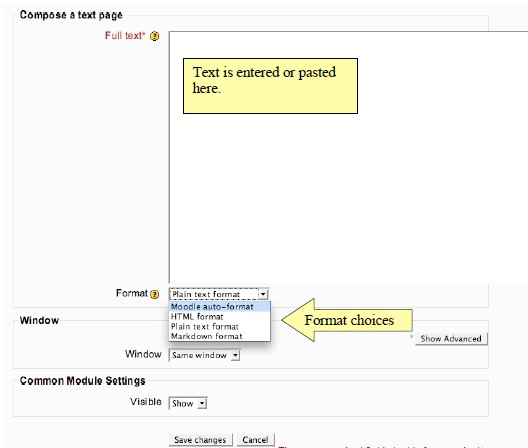Compose a text page
Composing a text page is very quick and easy, but it allows only limited formatting choices for the text added. Think of this as a plain “vanilla” sort of text page where no images or colors are used. To create one, you simply select “Compose a text page” from the “Add a Resource…” dropdown menu. An editing screen will appear for you to name the page and enter or paste content for the text page. Beneath the full text window is a dropdown menu to choose the format: Moodle auto-format, Plain text format, HTML format, or Markdown format. As with other web page resources, you can select to have the page appear within the Moodle page or to open in a separate window. Be sure to click the “Save changes” button to exit this editing screen.