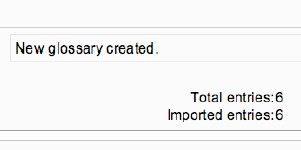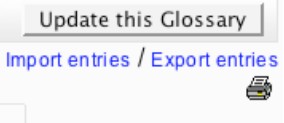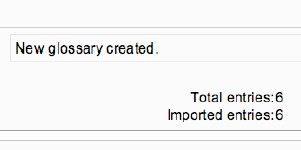- Click the Import entries link on the main page of your glossary.
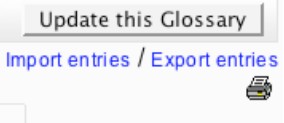
- Search for the exported glossary file you have saved on your computer’s desktop.
- Select the destination for the new entries (either the current glossary or a new one.) Choosing the current glossary will overwrite a glossary.
- If you want to import category information, select the checkbox.
- Click ‘Save Changes.’ A report of the entries and categories added to the glossary will be displayed.
- The import process will not allow duplicate entries to be imported unless the duplicate entry setting is enabled when the glossary was created.