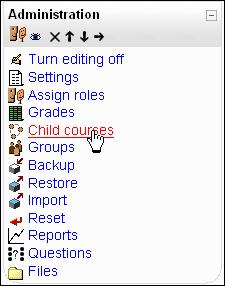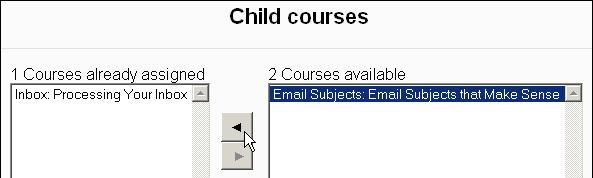Using Metacourses
A metacourse is a parent course that shares its enrolment with a list of child courses. For example, suppose my site offers several courses on managing email:
- Email Subjects that Make Sense
- Processing Your Email
- The Five-line Email
Perhaps I’d like a place where any student in any of these courses can socialize and share information. In that case, I would create a fourth course, using the Social course format: Email Avalanche Lounge.
The Lounge would be a place where anyone taking an email course can socialize. I would make the Lounge a metacourse, and designate each of the other courses as a child course.
Whenever someone enrols in one of the child courses, they will automatically be enrolled in the Lounge. However, enrolling in a child course does not enrol a student into the other child courses; it only enrols the student into that course and the parent metacourse. If I’m charging a separate tuition for each child course, this is exactly what I want.
However, suppose I’m charging as one tuition for all three courses? In that case, I would like to be able to enrol a student in all the courses all at once. I can do this by enrolling the student into the parent metacourse. In this example, if I enrol a student into the Lounge, then, he or she is automatically enrolled into each child course.
After you make course a metacourse, a link for Child courses is added to the Administration block on the meta course’s Home Page:
Selecting this link takes you to the Assign Courses page where you can make other courses children of the metacourse:
Enrolment Plug-Ins
When configuring your site, you saw that there are a few interactive enrolment plug-ins available. These are Internal, PayPal, and Authorize.net. This setting enables you to choose the default interactive enrolment plug-in for this course. This setting affects only interactive enrolment plug-ins.
Default Role
When someone is enrolled in the course, this setting determines the role that
the person is given in the course. That person’s role can however be changed
after enrolment.
Course Enrolable
If you are using an interactive enrolment plug-in, setting this to Yes enables students to enrol themselves in the course. This setting affects only interactive enrolment plug-ins. For a non-interactive plug-in (like LDAP or Manual enrolment), this setting has no effect.
Enrolment Duration
This field specifies the maximum amount of times a user can be enrolled in the course. After the time is up, the student is automatically unenrolled.
The maximum time of enrolment is one year.
If you leave this set to Unlimited, you must manually unenrol students from this course. When you learn about using Discussions (or Forums) in your courses, you’ll learn that one of the uses for a forum is to send mass emails to everyone enrolled in a course. You can do this by selecting a setting that forces everyone enrolled in a course to subscribe to the forum, and then posting the message to the forum. The message will be broadcast to everyone in the course. Please remember that if you leave all students enrolled permanently, students who are no longer participating in the course will still get these announcements.
Enrolment Expiry Notification
Under this setting, Notify determines if the teacher is sent a notice that a student’s enrolment is about to expire. Notify students determines if the students are also notified. The Threshold determines how far ahead of expiration, the notice (s) are sent.