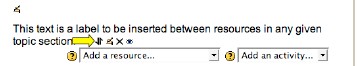Adding a Label
Labels are used to add visual elements and content to a Moodle course.
1. Turn on editing.
2. Select “Add a label” from the resource drop-down menu.
3. Add your content using the text editor. You may add graphics, tables, hyperlinks, in addition to any content that you want visible on your Moodle course page. The text editor functions the same way here as it does when adding a web page to a Moodle course.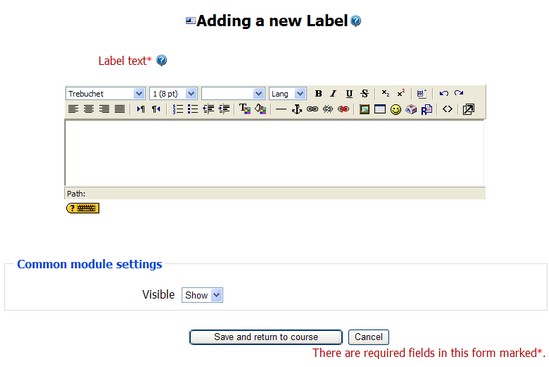
4. Labels may be rearranged by using the “move” arrows icon in editing mode.