Open and Save Files from Moodle
To Open a File
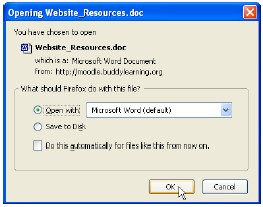
- Click on file link
- A window will open for you to either open or save
- Choose Open with Microsoft Word
Save Document Immediately After Opening!

- From File Menu, choose Save As…
- Your document has been in the Temp Folder, so be sure to choose where you want to save your document
- RENAME your file (filename_v2.doc)
- Click SAVE button after the proper Folder appears at the top