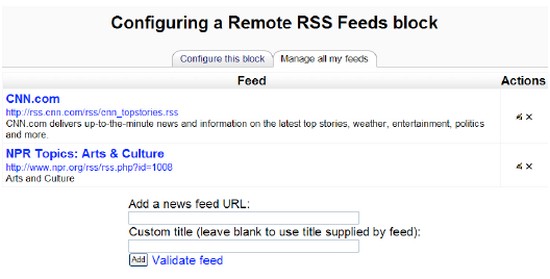Adding/Managing RSS Feeds
Click on the Manage all my feeds Tab
- Links to currently set up feeds are listed with descriptions
- To set up a new RSS Feed:
- Search for a news feed link on a website. (Note: it is not the regular web address of a website.) Watch for the news feed icon

- In add a news feed URL, add the news feeds’ web address.
- The news feed will usually add a name to Title or you can customize
- You can Validate feed to confirm it is accurate.
- Click the Add button to add to list in all courses.
- Search for a news feed link on a website. (Note: it is not the regular web address of a website.) Watch for the news feed icon