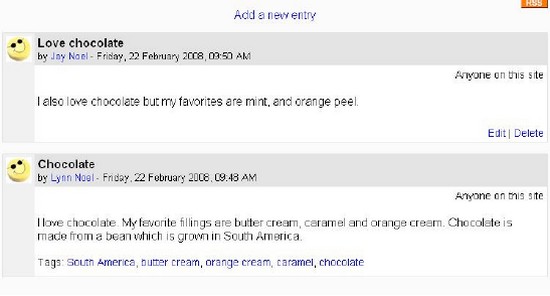Moodle Blog
A blog is online writing by one person, but where others can add comments on what is written — a sort of online journal.
Adding a Blog Menu

- In the editing mode of your course, click on the Blocks block, select Add – Blog Menu.
Under the Blog Menu block the following selections can be made:- Add a new entry – Add the entry along with a title. Can also attach a file if needed. Decide who want it published to: only you, to anyone at this site, or to anyone in the world (guest).
- Add User Defined Tags (keywords that connect interests, information and users) in a blog.
- View my entries, View course entries, View site entries – allows user to view the blog entries
- Blog preferences – set number of entries per page
- Add/delete tags – allows you to add or delete tags
- Add a new entry – Add the entry along with a title. Can also attach a file if needed. Decide who want it published to: only you, to anyone at this site, or to anyone in the world (guest).
Adding Blog Tags
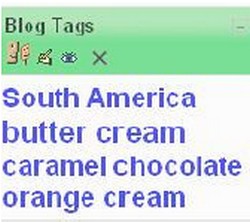
- In the editing mode of your course, click on the Blocks block, select Add-Blog Tags.
All blog tags that have been set up within the site appear.
Example of a blog: